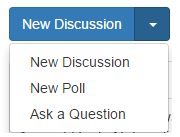Best Of
List of Gamification Badges to Earn
You received 1,000 Helpfuls. The more you post, the more people like it. Keep it up! 50 points.
You received 1,000 Likes. The more you post, the more people like it. Keep it up! 50 points.
You received 1,500 Helpfuls. You must be a source of inspiration for the community. 50 points.
You received 1,500 Likes. You must be a source of inspiration for the community. 50 points.
No longer a one-hit wonder! It looks like you’re going places. 5 points.
You received 10,000 Helpfuls. Wow! You are being swarmed with reactions. 50 points.
You received 10,000 Likes. Wow! You are being swarmed with reactions. 50 points.
Admit it, you read Wikipedia in your spare time. 15 points.
Getting this far requires gumption, something you have in spades. 10 points.
You received 100 Helpfuls. When you're liked this much, you'll be an MVP in no time! 10 points.
You received 100 Likes. When you're liked this much, you'll be an MVP in no time! 10 points.
You’re practically family. 20 points.
You are a comment-making machine. 20 points.
You received 2,500 Helpfuls. People really notice you, in case you haven't noticed. 50 points.
You received 2,500 Likes. People really notice you, in case you haven't noticed. 50 points.
Looks like you’re starting to make a name for yourself as someone who knows the score! 5 points.
You received 25 Helpfuls. You're posting some good content. Great! 5 points.
You received 25 Likes. You're posting some good content. Great! 5 points.
Is there *anything* you don’t know? 20 points.
You received 250 Helpfuls. Looks like you're popular around these parts. 25 points.
You received 250 Likes. Looks like you're popular around these parts. 25 points.
Another day, another comment, another badge. 20 points.
Who’s house? Your house. 20 points.
Your willingness to share knowledge has definitely been noticed. 3 points.
You received 5 Helpful. We like that. 5 points.
You received 5 Likes. We like that. 5 points.
You received 5,000 Helpfuls. Your ratio of signal to noise is something to be proud of. 50 points.
You received 5,000 Likes. Your ratio of signal to noise is something to be proud of. 50 points.
Why use Google when we could just ask you? 10 points.
Settled in, saw the sights, learned the territory, and most importantly: gave back. 15 points.
You received 500 Helpfuls. It ain't no fluke, you post great stuff and we're lucky to have you here. 50 points.
You received 500 Likes. It ain't no fluke, you post great stuff and we're lucky to have you here. 50 points.
Eat, sleep, comment. We like your style. 20 points.
Some people are beginning to wonder if you’re the owner. 20 points.
Earned badges for 5 different things in one day (now you can say it was 6!). 5 points.
The early bird catches the worm! You are one of the first members to join the SonicWall Community. 2 points.
Thanks for sticking with us for 8 years. 5 points.
Thanks for sticking with us for 5 years. 5 points.
Thanks for sticking with us for a full year. 5 points.
Answering questions is a great way to show your support for a community! 2 points.
Commenting is the best way to get involved. Jump in the fray! 2 points.
Thanks for sticking with us for 4 years. 5 points.
Mentioning someone in a discussion (like this: @Name) is a great way to encourage dialog and let them know who you’re talking to. 5 points.
Thanks for sticking with us for 9 years. 5 points.
Little things like uploading a profile picture make the community a better place. Thanks! 10 points.
Thanks for sticking with us for 2 years. 5 points.
Thanks for sticking with us for 7 years. 5 points.
Thanks for sticking with us for 6 years. 5 points.
Thanks for sticking with us for 10 years. 5 points.
Thanks for sticking with us for 3 years. 5 points.
Re: G Suite messages are being bounced
If you are hosting with Google and are receiving the following error message, review your TLS setting on the G Suite Admin Portal and update the following settings.
5.7.4 smtp; A policy required TLS transmission, but a TLS connection could not be established
Disable checkbox should resolve this particular issue.
Inbound Gateway:
Outbound host:
Re: How do I fix Analyzer error "backed-up - High queue size"?
If the Reports Summarizer service stops processing syslogs, the following message may be received:
Warning: Backed-Up Syslog Files Status on Monday, October 21, 2019 11:37:42 AM UTC (2019-10-21 11:37:42 UTC)
summarizer: backed-up - High queue size
Summarizer at X.X.X.X has 1417 syslog files in queue.
Please see Console > Help > Tips and Tutorials for more information on how to optimize summarizer performance.
Possible cause:
There a couple reasons that syslog processing can get backed up and result in the error message:
- Optimization is in process. This can be verified on the Console>Diagnostics>Summarizer Status page of GMS/Analyzer. Look for the Optimization Info listed under the Summarizer Details. During certain times of the optimization process syslogs are not summarized. If you see an import in process, allow a few hours for this to finish and verify that your syslog count starts to drop.
2. The Reports Summarizer service was interrupted or stopped unexpectedly.
Resolution:
- If optimization is still running, this is a daily process that needs to be allowed to finish. Check on the status of the optimization and backed-up syslogs every couple hours to verify Optimization State becomes IDLE and that the number of syslogs in queue starts decreasing.
- Any issues with the Reports Summarizer will require the service be restarted. After approx. 5 mins, verify that the amount of syslogs in queue starts decreasing.
Tech Tip: Reporting false positives for Capture ATP
Welcome to the tech tip series. A weekly post series focusing on tips for SonicWall products. This tip focuses on reporting false positives.
use the following internal-only URL for Capture ATP Submission. - https://capturesupport.eng.sonicwall.com/fc/case
Generate the SHA256 value of the file in question, using a SHA256 Hash Generator:
- https://md5file.com/calculator
- https://defuse.ca/checksums.htm
- https://hash.online-convert.com/sha256-generator
Steps:
- in "Sha256", put the generated SHA256 value to the "Sha256" box
- in "Suggested Verdict", Select "Benign"
- "Email": use submitter's SonicWall email, like xxxx@sonicwall.com
- "Submitter" : use submitter's name
- "Comments": to put case number
- Click "Submit"
Tech Tip: I forgot my admin password
We all forget things from time to time, keys, wallets, credit cards, and passwords. This week's tech tip focuses on what steps to take if you were to forget your admin password.
Steps:
- Connect a monitor and a keyboard to your SonicWall appliance.
- Reboot the appliance and repeatedly press the TAB button while it is booting up.
- Four options will appear - Select SonicWALL Authentication Reset and press Enter.
- This will run the grub boot loader and reboot the appliance.
- Now you can log into the web interface using the default credentials; user name: admin, password: password.
 KaranM
KaranM
Community Guidelines
Welcome to the SonicWall Community! An open resource where Community members can connect, learn and share best practices, knowledge and skills with one another. The following principles exist to ensure that the Community continues to provide a collaborative and welcoming environment where everyone can contribute.
Yes there will be disagreements, differences and debate and that's ok, but be respectful. If we can offer you any guidance it's this:
- The internet is forever. Don't say anything you don't want public for all time.
- Don’t say anything to someone here that you wouldn’t say to them in a bar if they were much bigger than you.
The Community is here to:
- Encourage free sharing of knowledge. (Like a library or super wise family member.)
- Respect fellow members as human beings, the diversity of our members’ backgrounds, perspectives, education, and experiences.
- Be supportive of one another.
- Be polite and friendly.
- Be tolerant and considerate.
- Act professionally, ethically, and with integrity.
Unacceptable Content
- Spam.
- No profanity, abusive, demeaning, discriminatory, defamatory, or harassing behavior. 🚫
- No personal attacks. 🛑
- You may not use this community for commercial or advertising purposes.
- You may not post content which infringes the intellectual property, privacy or other rights of third parties.
- Content copied and posted without the permission of the content owner (e.g. text, photos, videos, etc.).
- Personally identifying, confidential, or private information.
- Content designed to drive traffic to, increase the search rankings of, generating revenue from, or gain any other personal benefit.
- Posts which are of duplicate content, whether from a single account or across multiple accounts from the same user.
- Trolling or other forms of disruption.
- Obscene or pornographic imagery or other offensive materials.
- Information about unreleased products or any other embargoed materials.
- Discussions about warnings, bans or any other private Moderation action taken against a user.
Other Considerations
Keep it organized - every post has a home.
Do your best to put content in the correct product categories so that others can easily find it. This ensures everyone can focus more on solutions and less on cleaning and organizing. We know there are both tidy and untidy geniuses out there, we don't judge.
- Choose clear and concise titles for your posts.
- Avoid duplicate content. Search for your question first to make sure it hasn’t already been asked.
- Post in the correct product category and include relevant tags.
- Stay on topic - if you want to talk about something else, create a new one, or if it is not topic related to a product feel free to post to the Water Cooler.
See Something Say Something
Just like if you see an abandoned bag in an airport, please report inappropriate or suspicious. If you see any offensive, abusive, patently false, or otherwise inappropriate content (including posts, pictures, and videos), please click on the “Flag button” that is displayed on every post.
- Use the “Flag” button on any post that you believe is inappropriate or out of place and our moderators will review.
The more you give, the more you get back.
SonicWall employees will be on the Community to participate and contribute where they best can. Remember this is a peer-to-peer support community – inclusive of customers, users, partners, and employees. It is a place to get answers and knowledge from other Community members.
Use the “Unanswered Questions” section to identify where you can show your expertise and contribute valuable content to the community.
If you can’t find a question, ask! There are no bad questions - those exempt from this policy are duplicate questions or those that violate our terms and conditions.
Moderation Policy
The Community does have moderators who will join in the conversation from time to time.
- Moderators can edit, or remove content they deem fit to maintain the quality of content in the community.
- Moderators will be on the lookout for inappropriate, offensive, or off-topic posts. We reserve the right to remove any content for any reason we deem fit.
- Moderators will also be on the lookout for individuals who are not behaving appropriately in the community. We reserve the right to terminate any membership temporarily or permanently as we see fit.
Agreement:
By registering as a member of the SonicWall Community, you agree to abide by both the SonicWall website terms and conditions and these guidelines. In return, SonicWall commits to comply with the terms of the SonicWall privacy policy.
Posting on the SonicWall Community
Discussions
If you are looking to share information or gather opinions on a topic or a problem (rather than get a specific answer), a “Discussion” should be used. Discussions are open-ended and are meant to encourage collaboration and engagement. When most people think of online message boards, this is the content they are thinking about.
Questions
A “Question” should be used when you are seeking a specific answer to a question or problem. For questions, the desired outcome is an answer that has been marked as correct either by the original author or by an administrator. Once a question is marked answered, other members of the community can benefit from the shared knowledge. Responses to questions can also be marked “Helpful” if they are valuable, but maybe don’t fully resolve the issue.
Polls
Polls are quick surveys that allow users to vote for 1 option that they prefer or mostly agree with. The strength of polls is their ability to help make important decisions by simplifying the response to a choice. Once the votes for a poll are in, the author of the poll can then see what decision needs to be made without having to sift through various comment responses.
Please note that not all content types are not available to all community members some can only be posted by users with certain permission levels.
CommentsCommunity members are able to type their comments and submit them by hitting the “Post Comment” button. That comment will immediately append the bottom of the discussion, question, or poll, adding it to the conversation.
Discussions
To create a new discussion, click on the New Discussion button at the top or bottom of any category.
This button will lead you to /post/discussion. Here’s what you will encounter on the new discussions page:
- The discussion title is what will show at the top of the post once it’s been submitted. It will also identify the discussion on the category index.
- This is the Advanced Editor, which assists the user in formatting the text of their post, inserting images, and attaching files.
- This is the field where the user will type out the main body of their post.
- Tags mark a discussion with certain keywords so it is easier to search for within the community. By default, up to five tags can be used on a post.
- Once the user has finished typing their post, clicking the Post Discussion button will immediately publish it. Clicking Save Draft will store the post under “My Drafts” in a user’s profile menu. Preview will show the user what the finished post will look like when published. Cancel will bring the user back to the category they were viewing previously.
Types of Posts
Discussions
Polls can be enabled from your dashboard on any plan level. When creating a poll, the user is presented with a few new options:
With this form, the user can input the different answers for their poll. They can also choose to make a poll anonymous, which prevents others from knowing how specific users voted. Once the poll has been submitted, other members are allowed to vote once.
The Ask A Question option is for users looking to get a specific information. The screen for posting a question looks identical to the New Discussion screen. When a question is asked, the bottom of each subsequent comment will have an option to mark it as an answer.
Selecting “Yes” marks the post as an answer within that discussion and pins it to the top, right under the initial question.
 Micah
Micah