WAN & LAN interface cannot be accessed with HTTPS
 Ajishlal
Community Legend ✭✭✭✭✭
Ajishlal
Community Legend ✭✭✭✭✭
Hi,
After the Gen 5 sonic OS upgrade to the latest version 5.9.2.13, we upgraded the Firmware exact 1 month back & its continuously working but today onwards I am not able to login the the Gen 5 Firewalls WAN & LAN interface through HTTPS (only enabled HTTPS). Is there any known issue ?
Other than this issue, everything is smoothly going. site to site VPN tunnel is up and able to ping to the LAN interface.
Once it turn off the unit and turn on, able to access the WAN & LAN interface through HTTPS.
Category: Entry Level Firewalls
1


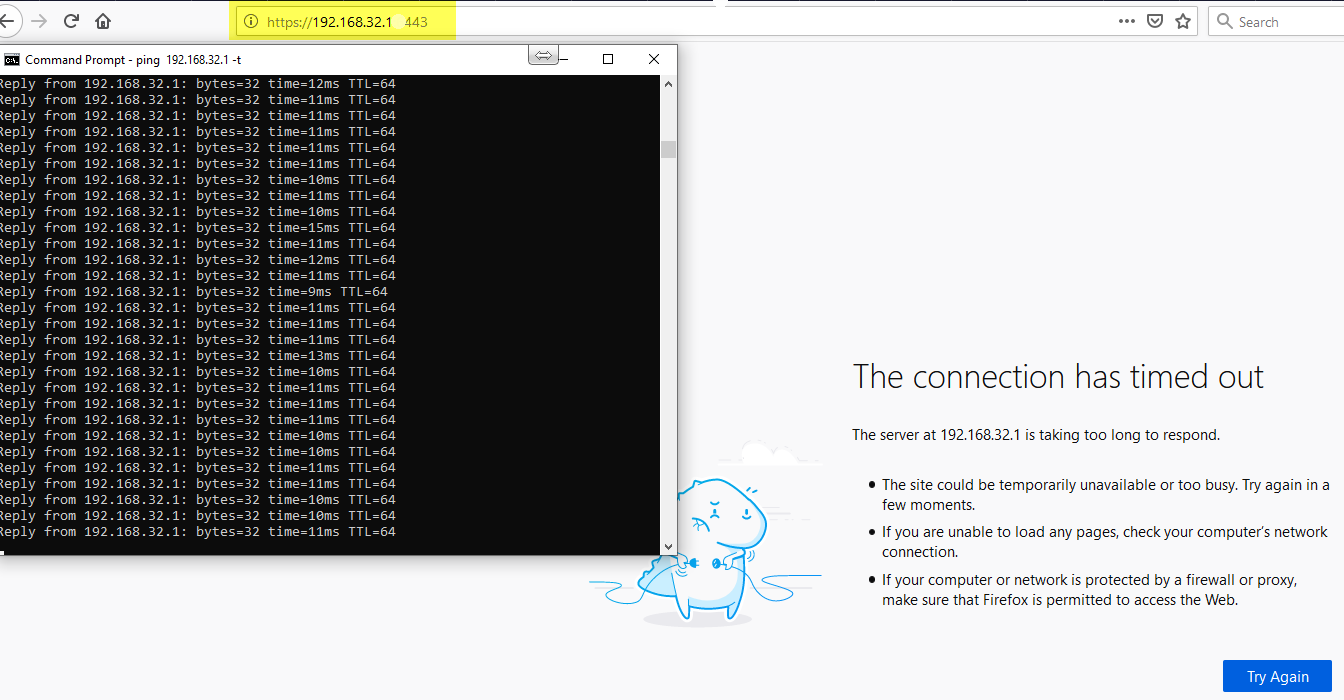
Answers
Hi @Ajishlal
I checked on a NSA 3500 which is still running around, no problem there. So it's probably nothing which affects all Gen5.
All good with the certificate? Can you enable HTTP on your LAN interface via SSH to check if the UI is still working?
--Michael@BWC
Hi @AJISHLAL,
I have checked this on my lab firewall NSA 4500 and couldn't see this issue. All pretty normal. Please make sure you try different browsers when the issue happens. Also the SSH access to the firewall at the time of issue.
Regards
Saravanan V
Technical Support Advisor - Premier Services
Professional Services
Hi @BWC | @Saravanan ,
I faced the issue on SOHO with sonicOS 5.9.2.13 & 5.9.2.7. It was worked fine and I am able to access the WAN & LAN manage interface through HTTPS.
Which units are continuously working more than 30 days after the firmware upgrade (no restart after the firmware upgrade ) getting high temperature and manageable interface (HTTPS) not able to accessible . The problem will solve once it turned off and ON and this not the permanent solution & these units are in remote locations.
One more thing I noticed that, The WAN/LAN interface is loading and able to see the certificate details.
Some units are showing the below login screen but it wont login and not showing the sonicwall logo.
NB: SSH not enabled in these small units and it's in deployed in remote locations.
Hi @AJISHLAL,
I see. We may need to collect console logs from the appliance when the access doesn't work to identify if there is any hardware related logs and if any, please have this reported to our support team via support case.
Hope this helps.
Regards
Saravanan V
Technical Support Advisor - Premier Services
Professional Services
Hi @Saravanan,
Sonicwall must be enhance the console cable. The new laptops not coming with Serial port and sonicwall wont support any other brand console cables as well.
Please confirm the below model serial to USB converter, Sonicwall will support or not.
Hi @AJISHLAL,
I'll have your feedback passed on to the corresponding team. Please specify the model of the USB converter that you hold. I can check.
Regards
Saravanan V
Technical Support Advisor - Premier Services
Professional Services
Hi @Saravanan
Please find the below details for the converter.
Hi @AJISHLAL,
I have verified this with my resources. Unfortunately, there is no supported list for the USB to serial converters. As far as my research, any USB converter along with SonicWall provided console cable should work.
Regards
Saravanan V
Technical Support Advisor - Premier Services
Professional Services
Hi @Saravanan,
Unfortunately I never received / seen any USB to Serial converter from Sonicwall.
So you mean there is Sonicwall USB to serial converter?
Hi @AJISHLAL,
SonicWall doesn't offer any USB to serial converter. You can use any USB to serial converters. But make sure you use SonicWall provided console cable.
Regards
Saravanan V
Technical Support Advisor - Premier Services
Professional Services
I am also started facing the same issue today with SOHO firmware version - 5.9.2.7-5o
Regards
Saravanan V
Technical Support Advisor - Premier Services
Professional Services
Hi @Saravanan
Already open the support case and as per them they are checking with back end team regarding this issue. Meanwhile i am trying get the console logs and update you.
@AJISHLAL - Thanks for your info.
Regards
Saravanan V
Technical Support Advisor - Premier Services
Professional Services
Hi @Ajishlal , I have seen this happening recently with AV Software installed on the PC the last one was BitDefender, try disabling the AV and see if you can then access the firewall on HTTPS
I am able to access the unit, if i turn off and ON. So this is not cause of the AV.
Hi @Saravanan
I connected the console cable and tried to fetch the console log but unfortunately its not showing the login windows instead that its running junk characters. See the below screen shot.
Log Files Record:
=~=~=~=~=~=~=~=~=~=~=~= PuTTY log 2020.11.29 09:56:35 =~=~=~=~=~=~=~=~=~=~=~=
Þ[ƒk;ŒŸþ(S‚rIŒ‚—þ(S‚kHŒ‚ÀýØ[‚aºÄR1ÿ([‚ku3‚—þ([¿irˆ¤`þ([ƒkuœMÆü(S‚!rˆuÉÿÞR„ÊœuÀýÞ[‚krÄR1þÞSŒ÷"u@üÞS„È"uÀýÞZ‡iwœHÆýÞZƒkw³¿ýØS„ÍšIÀûÞS„ñ"êcÿ¨S‚!»ÇRÙÿ(S¼Ê¢IÀûÞZ„Êœu@ûÞZƒku‹ƒ—þÞZŸkuœu@û(Z¼ó¢uÀýÞZ¿!º'±ÿÞZ¿!º'Èÿ(R¼õ"UÄüÞÊRB‡C„ùÞÍRB¡òÿ(Ròrš†Ccþ(S„Ê"HÆÿÞ-rˆGdØSH¼ÊœHÆüÞS„ÈœHÆû(S„ÅœIÆûÞZòrBa?@ý(Z‚!»ÇRÈÿ^Ròkš†C=ÿ^ZŸkv3Ÿ—ý(Zƒkvƒ‡Àÿ^Rókv3?@þ(ZksÄRÉÿ(ZƒkrÄRÈÿ^R‚kt3?@þ^Z‡ktœEÆü(ZƒkrˆuÈÿ^Z‚rˆ@þhR¼È"H@ü(R‚!rÄR1ÿ^RH„ñ"u@û(R„ÊœH@ü^Z‡arˆ@þXZ¿!rˆ¤ ý^Z‚kw3?€ÿ(R‚rˆuÉÿhR‚r$@þ^R¼ÈœuÀýhRòrBC„ù^RjœõœH@û^Z‚kw3?@ý^RH¼÷"uÆý^ZŒñžIÆü^RòrBaƒ@ý(Z‚!º'f^Z‚ksÄR1þ^ZƒatœHÆý^Zòrš†C„ùZR‚kt3?—þ(Z¿ktŒ‚@ý^Z‚a1ÄR1ÿ^R„ÊœIÆÿ(R‚!1ÄRÉÿ(Z¿!1ÇR1þ^R¼ñ"u@ü(R¼ÉœHÀÿ^RH¼È"uÆüHRœÏœHÄü^Z‡! #Èÿ(RòrÅ“?@ý^ZŸi#@þ^Z„÷¢EÆû(R¼ÈœH@û(R‚i1ÄRÈÿ(Z‚kt3?@þ^ZC¼È"u@û([‚k ÄRÉÿ^[¿i1ÅR1ÿ^[¿!1çRÉÿ^[‚ku3¿@ý^R„ñœu@û^Rœõ¢u@ûhR‚kš†C=þXR„ÊœuÆühR„ÈœHÄü^[¿a ÄRÈÿ([órBa?@ýHRH„÷"uÆû^[‚kÚN¤ ý(R„ÄRÈÿHRH„ËšuÆý^[¿! ÄR1þ([‚kuƒ”ÿ(
**********************************************************
After that I turn off and turn on the Firewall and connected the console cable but i am not getting the login window instaed that its show blank screen.
I tried to change baud rate to 115800 but its given error & its connecting only 9600 baud rate.
Updated the same to support & awaiting their response.
Hi @AJISHLAL,
Thanks for the sharing the update. You can continue to follow up on the support case and share the data.
Regards
Saravanan V
Technical Support Advisor - Premier Services
Professional Services
Hi @Saravanan ,
Now almost 24hrs after i updated the logs and comments in support portal, Until now NO one responded from the Sonicwall support side.
PM case number
Hi @Ajishlal ,
Have you received an update on your case? If not, I sent you a private message asking for your case number. Once I have that I can request some further assistance for you.
Hi @Chris,
Finally Yes. After I escalated to our Sonicwall regional sales manager.
Hi @Chris,
I hope you have my case number. Did you get any update from back end team?
I have reached out t them @Ajishlal , just waiting to hear back. I will keep you updated the moment I hear a response.
Hi @Chris @Saravanan ,
Fyi, The issue not due to the latest firmware that I confirmed because on of my Gen5 is running on 5.9.1.13 & that also faced the same issue but this time i got the console logs except the TSR ( TSR not able export / not showing) and submitted to the support team.
As per the support they have opened a ticket with the development team.
Hi @Ajishlal ,
Good to hear. I just received the same information that a development ticket Gen5-53 has been opened and are waiting to hear back from the development team.
Hi @AJISHLAL,
Thanks for sharing the situation. You will be notified on the support ticket for further updates and happenings.
Regards
Saravanan V
Technical Support Advisor - Premier Services
Professional Services
Hi @Saravanan @Chris ,
The issue due to the sonicwall "wdTask is STOPPed" as per the console log report.
As per the support team, They submitted this issue to back team as high priority bug and they are working diligently to address the issue.
Hi @Saravanan @Chris ,
Still I didn't get any update regarding the subjected issue which I escalated to the support. It's now more than a month since I created the ticket.
I given all SOHO units Serial numbers to the support which having the same issue.
Hi @AJISHLAL,
I checked and found that the bug is being verified by our development team. Please follow up on Service Request for faster updates or information.
Regards
Saravanan V
Technical Support Advisor - Premier Services
Professional Services
Hi @Saravanan,
The support informed me that in December, it's high priority bug and they are working on it & every week I am follow up on with support team.