NSM On-Prem Zero Touch internal server error
Hi,
Today I deployed NSM On-Prem and got the following error when trying to activate Zero Touch (attached screen shot), we rebooted the Appliance but the error continues.
'Internal Server Error':
Customer needs to manage via NSM some Firewalls which don't have a static WAN IP address assigned, I think the only way to do this is with zero touch. But when tryying to add a Firewall only wthi the serial number we got the following errors:
"Connection failed to device", "Failed to synchronize configuration"
I would appreciate if someone could help me with this issue.
Thank you
Category: Network Security Manager
0


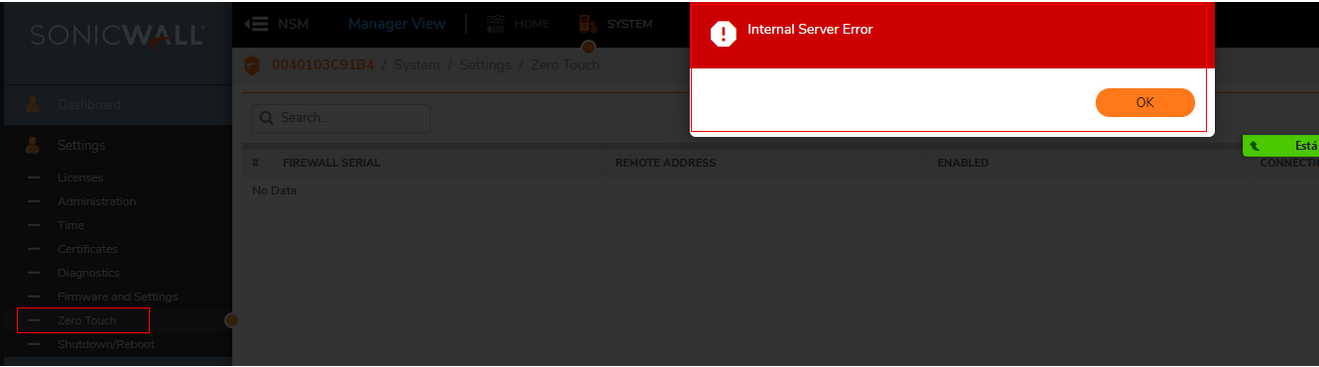
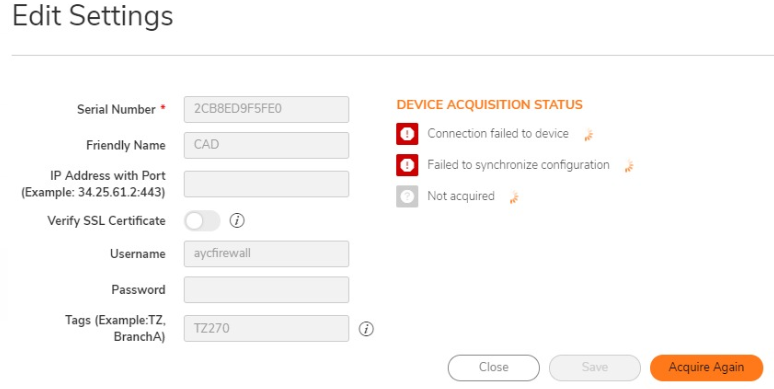
Answers
Hi @YUBER_SIERRA,
Thank you for visiting SonicWall Community.
Could you please once restart the Zero Touch Task from the Firewall's diag page to check if the acquisition takes place?
Regards
Saravanan V
Technical Support Advisor - Premier Services
Professional Services
Hello @Saravanan ,
Thank you for your response,
How can I restart the Zero Touch task in a SonicOS 7.0 TZ 270?
Thank you.
Hi @Yuber_Sierra
the internal settings on Gen7 are at /sonicui/7/m/mgmt/settings/diag
--Michael@BWC
Hi @BWC
Thank you so much, I'm going to try restarting the zero touch task
Hi @Yuber_Sierra,
Adding a screenshot for your reference.
https://<management_ip>/sonicui/7/m/Mgmt/settings/diag
Regards
Saravanan V
Technical Support Advisor - Premier Services
Professional Services
Zero touch and NSM do not play nicely... yet. Be wary.