Network browsing by name through a GVC connection
 Enzino78
Enthusiast ✭✭
Enzino78
Enthusiast ✭✭
in VPN Client
Hello,
need an update to the KB Configure NetBios Broadcast over VPN since with such indications I'm not able to create the proper IPHelper policy to allow the VPN DHCP Clients to browse their destination network by name using netbios. The policy creation return the error
Thanks
Category: VPN Client
Tagged:
0


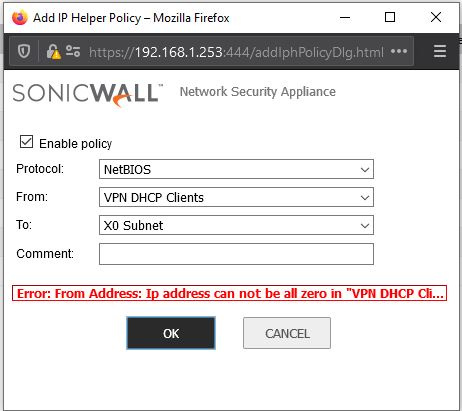


Answers
Hi @ENZINO78,
Thank you for visiting SonicWall Community.
The error is obvious if you are trying to use VPN DHCP Clients that points 0.0.0.0 address. Please create a custom address object for the GVC client IP range and select it in the From field on the IP helper policy. This way the error can be eliminated.
Hope this helps.
Regards
Saravanan V
Technical Support Advisor - Premier Services
Professional Services
Hi @Enzino78
Please follow below KB for creating the NetBios Broadcast Over VPN policy;
Hi Saravanan, the IP Helper policy request a network object and range is not accepted:
and in my case the DHCP Scope used to address GVC client requests is the one activated on the X0 (= that is my LAN). So I have created a network object with 30 bit netmask (192.168.1.236/255.255.255.252) in LAN Zone to address the GVC requests and try to create the proper policy, but obviously it report me an overlap error (my LAN on X0 is 192.168.1.0/24 and DHCP Range actived on is from 192.168.1.220 to 192.168.1.240):
I probably need to move the VPN DHCP Range to another subnet. What do you Think about?
Hello Ajishlal, the KB you mentioned is the one I've linked in my first request. It miss the part of how to create the proper address object to be included in the IP Helper Policy.
Hi @Enzino78 ,
It's my bad I didn't notice that. Can you please create the policy as same as below & try.
The VPN_DHCP_Clients you mentioned is the defualt object already present on the firewall? In that case it 0.0.0.0/0.0.0.0 and the IP Helper policy don't accept it.
HI @Enzino78 ,
Not default address object. Created manually.
After create the policy & connected the VPN;
could you please show me how you have created such object VPN_DHCP_Clients?
Hi @Enzino78 ,
Please find the address object screenshot;
Thanks Ajishlal. So in your scenario GVC Clients picks an address from a DHCP scope different from the one assigned to the LAN (X0 Subnet). While my situation is different: DHCP configured on X0 Lan also serves GVC clients when they are connected. And thus I can't create a Netbios Policy among object in the same zone. The only solution I see is to redirect the VPN Clients to be address from another DHCP server. Or ou have any other idea?
Hi @ENZINO78,
The best method is to make the GVC users to get IP address from a different subnet other than the local subnets. This feature can be used by utilizing GVC relay. Please find below KB article on the same.
Have a good one!!!
Regards
Saravanan V
Technical Support Advisor - Premier Services
Professional Services