Website keep show loading but nothing loaded
We are trying to access a website https://morerecycling.com/ but it keep show loading on the web page and nothing loaded. CFS has been created but seems not working at all. Anyone have the same issue.
Thank you
Category: Mid Range Firewalls
0


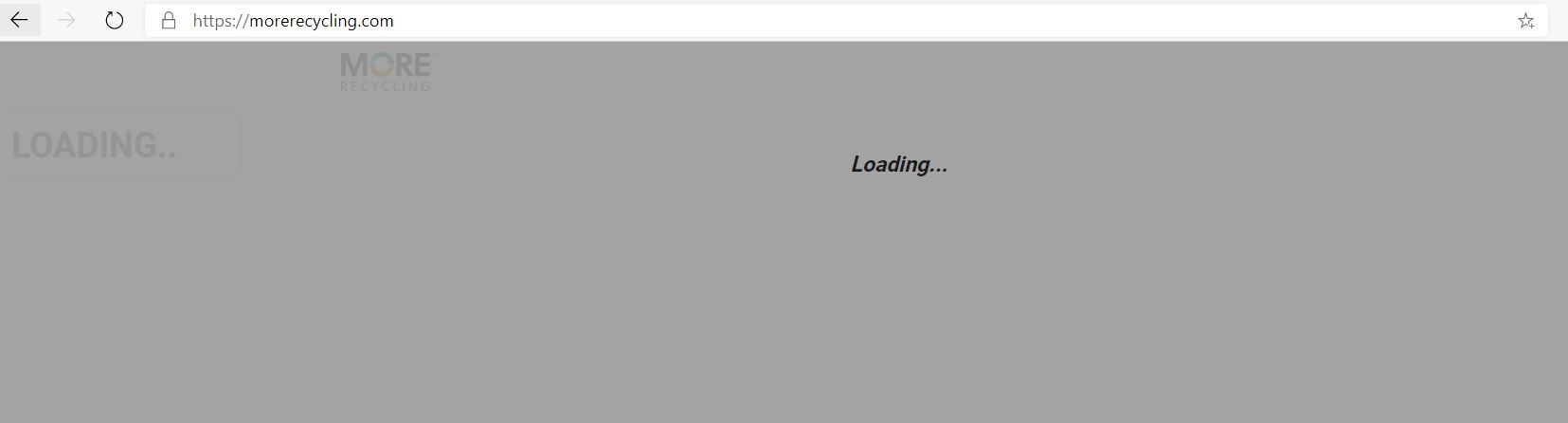
Answers
Hi @GARYMAN,
Thank you for visiting SonicWall Community.
The website loads fine on our side.
Could you please let us know if the issue started after enabling Content Filter or any other security services or its just all of a sudden with no configuration changes on the SonicWall box?
Below KB article instructions may help you address the issue.
Please give a try and update us here with results.
Have a good one!!!
Regards
Saravanan V
Technical Support Advisor - Premier Services
Professional Services
We found this issue when we first time visit this web site and CFS is disabled, then we created a CFS but still same issue.
We are using NSA 250M SonicOS Enhanced 5.9.1.13-5o
Thanks
@Garyman - Thanks for the info. Did you get a chance to try the steps on the KB that was given to you previously? Please ensure to check the MTU on the firewall.
Regards
Saravanan V
Technical Support Advisor - Premier Services
Professional Services
Thank you Saravanan,
Saravanan
Thank you Saravanan,
Will try the KB you given. In fact the tech support have remote check this morning, but still not solved.
Suggested to update the firmware might fixed, will schedule to perform the update and let see.
Hi @GARYMAN,
Sure, please try the suggestions and keep us updated. Have a good one!!!
Regards
Saravanan V
Technical Support Advisor - Premier Services
Professional Services
Hi Saravanan,
The MTU setting value has been optimal, firmware updated to latest version.
But no luck issue not solved.
Thanks
Hi @GARYMAN,
Thanks for your response. If you bypass the SonicWall by configuring WAN configured public IP to a PC directly and connect it to the ISP router, does the website load?
If not, could you try this when time permits to check if there is an issue with the public IP address?
or
If you have an usable WAN public IP address, please create a one to one NAT on the SonicWall for the internal PC's private IP address to get translated to the usable public IP address. Please try accessing the website and check if it works.
Regards
Saravanan V
Technical Support Advisor - Premier Services
Professional Services
Hi Saravanan, Thank you for your suggestion and will try that.
Hello @Garyman - WIll you please tell me the computer OS and browser / version? If using Apple OS X or linux, there is one setting that sometimes is needed. It is on the diag.html page and is called "Enforce Host Tag Search for CFS."
Below is the help mouseover for it. Please check your logs for the message cited below.
When CFS is enabled the device performs additional processing and searches the host tags in HTTP headers. At times, HTTP requests may be spread across several packets with the host tag appearing in a later packet. The host tag search algorithm can encounter a problem if this happens unless this checkbox is disabled. This checkbox should be turned off if the following message in the log is seen: HTTP method detected. Examine stream for host header.
Only Windows 7 & 10 user will access this website and they use various web browser like IE 11, MS Edge, Firefox and Google Chrome.
Hey @GARYMAN - Are you able to access this website from Windows 7 and 10 machines after following my suggestion from previous comment? Please let me know.
Regards
Saravanan V
Technical Support Advisor - Premier Services
Professional Services