SSL VPN Expires
Best Answer
-
CORRECT ANSWER
 Saravanan
Moderator
Saravanan
Moderator
Hi @PITTMAN,
Thank you for visiting SonicWall Community.
I presume your firewall runs on the 6.5.4.x latest firmware version. Please uncheck SSLVPN Inactivity Check box and also change the Inactivity Timeout to 120 Mins as required in the SSLVPN | Server Settings page in the GUI.
Hope this helps.
Regards
Saravanan V
Technical Support Advisor - Premier Services
Professional Services
0


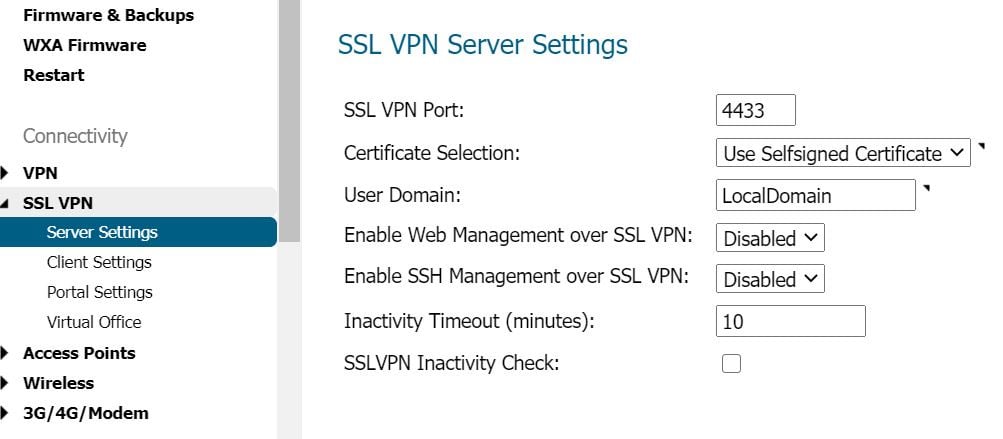
Answers
Check this:
In Firewall Rules SSLVPN- To Zone ?? and Zone ?? to SSLVPN
TCP Connection Inactivity Timeout (minutes): default its "15", change it to 30 and see if you get results.