6.5.4.6 - Capture ATP vs. MySonicWall Downloads
 BWC
Cybersecurity Overlord ✭✭✭
BWC
Cybersecurity Overlord ✭✭✭
Hi,
a customer is struggling getting the latest Directory connector, Capture ATP is activated with Block until verdict.
But the Download never finishes, we've got a few log entries:
Capture ATP Monitor just shows a good file, but with a different URL/Query-Parameter. What does these Timer-wait timer messages mean?
I know Block until verdict can be a beast, but shouldn't it work to get files from the own vendor at least without causing problems?
--Michael@BWC
Category: Mid Range Firewalls
0


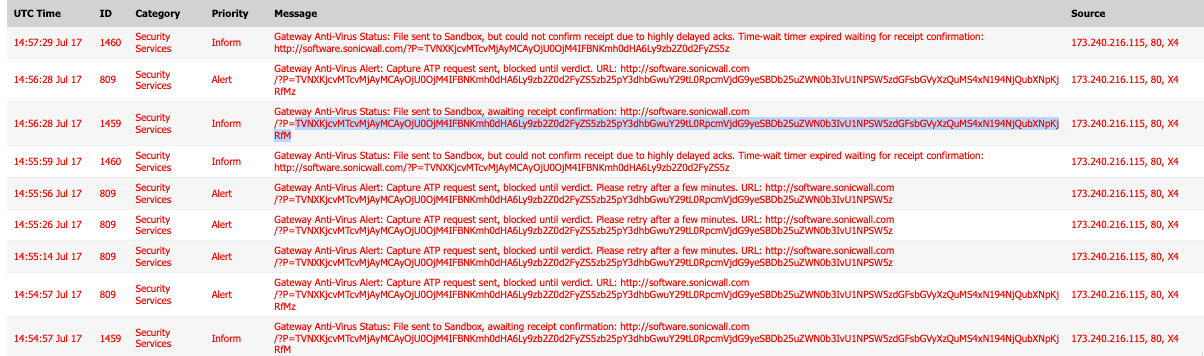
Answers
Hi @BWC,
Looks like the Firewall is not receiving a confirmation or ACK from the sandbox for the file that was sent by it. Hence the connection times out leading to the download failure.
I have seen this similar issue in the past on lower firmware versions but nothing as of on newer firmware versions. Could you please confirm below?
Keep us posted please.
Regards
Saravanan V
Technical Support Advisor - Premier Services
Professional Services
Hi @Saravanan
why should I change the MTU if disabling Block until verdict makes the Download work just fine? The MTUs are perfectly fine and no fragmentation needed. I'am running 6.5.4.6 on that machine, customer did not complained about other downloads, but these are mostly HTTPS and we disabled DPI-SSL.
The message in the event log arrived about a minute later when my Download was already finished, so no ACK from the Capture ATP Service, will try to do a Packet-Monitor to see what happens there when the file gets uploaded via UFTP.
Other customers decided to disable Block until verdict all the way, because it caused to much trouble, I would like to have it otherwise, but customer is king.
UPDATE: UFTP upload uses itself an MTU of just 1024 bytes (as per definition on /diag.html). I only saw outgoing packets to the Capture ATP upload server, but no response packets from 79.141.36.140, this seems to causing the missing acknowledgement.
--Michael@BWC
Hi @BWC,
Thanks for your comment.
MTU change was suggested especially with BUV enabled, for a fragmentation cause issue between Firewall and Sandbox. In some of my old cases, this has helped. As a part of troubleshooting steps, this was suggested. Hope this clarifies.
I guess there is a slight risk involved when disabling BUV in the SonicWall appliance. I feel it would be better to contact our support team to get this issue reported and checked.
Have a good one!!!
Regards
Saravanan V
Technical Support Advisor - Premier Services
Professional Services