Connect Tunnel Client installation Issue
in VPN Client
Hi Team,
I am getting below error while uninstalling SMA tunnel connect client on user machine. First time i am getting this kind of error while uninstalling.
Any suggestion??
Category: VPN Client
0
Best Answer
-
CORRECT ANSWER
 shiprasahu93
Moderator
shiprasahu93
Moderator
Hello @Darshil,
This is the procedure to enable AOV:
- From the appliance management console, navigate to the User Access | Realms.
- Click on the Community element for the realm you want to configure.
- Select the Access Methods tab.
- Click Configure in the Tunnel (IP protocol) section.
- Expand the Tunnel client options section.
- Navigate to the Always On VPN section.
- Select Enable Always On VPN.
You can check on your appliance if the same is configured.
Thanks!!
Shipra Sahu
Technical Support Advisor, Premier Services
1


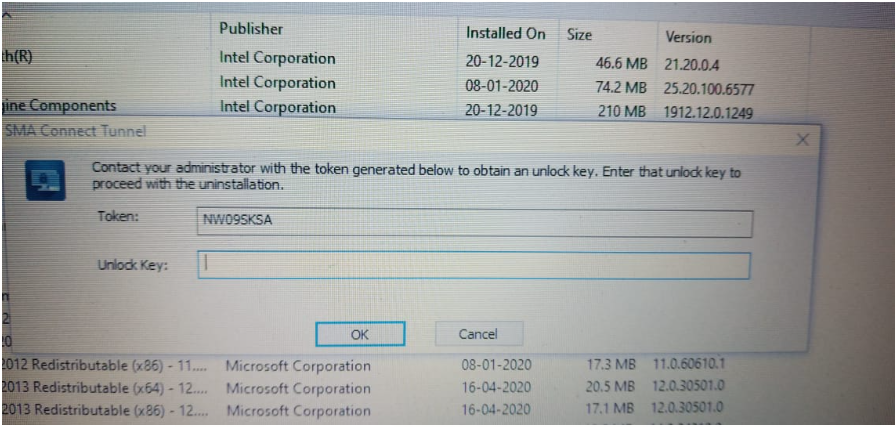
Answers
Hello @Darshil,
Please navigate to Client tab under Monitoring | Troubleshooting section to generate the unlock key based on the token. Here is a screenshot for your reference.
Also, I am moving this question to the right category for better results.
Thanks!
Shipra Sahu
Technical Support Advisor, Premier Services
Hi @Darshil,
To get the token Please navigate to the client PC--> add, remove programs and uninstall the client. Then it will give you the token.
For unlock key please follow the steps mentioned by @shiprasahu93 .
Thanks !!
Nevyaditha P
Technical Support Advisor, Premier Services
@Darshil,
Also, I would like to add that this happens due to AOV (Always on VPN). With that enabled, the client un-installation will need an unlock key.
Thanks!
Shipra Sahu
Technical Support Advisor, Premier Services
@shiprasahu93 Thank you for the support.
But just i want to know in appliance where we did this configuration becuase first time i am getting this kind error.
Hi @Darshil
The comment from @shiprasahu93 that was the first reply to your question, provides the instruction for enabling Always On VPN (AOV). That is where you would also disable this feature.
It is set on any community under the Tunnel Options section of Access Methods.
Once the user logs into the community with this configured, his Connect Tunnel client is modified to prevent the tunnel being disabled and preventing the removal of the Connect Tunnel client itself. That uninstall code described above is needed to uninstall Connect Tunnel that is configured for AOV.