How to Download Original Email?
Best Answer
-
CORRECT ANSWER
 KaranM
Administrator
KaranM
Administrator
Downloading the original email in Capture Security Center (CSC) is an intuitive process and only takes two steps. To download the original email:
- In the top right corner of the email profile, you should see a set of gears.
- Click the gears and there will be an option to download the email
Knowledge Management Senior Analyst at SonicWall.
5



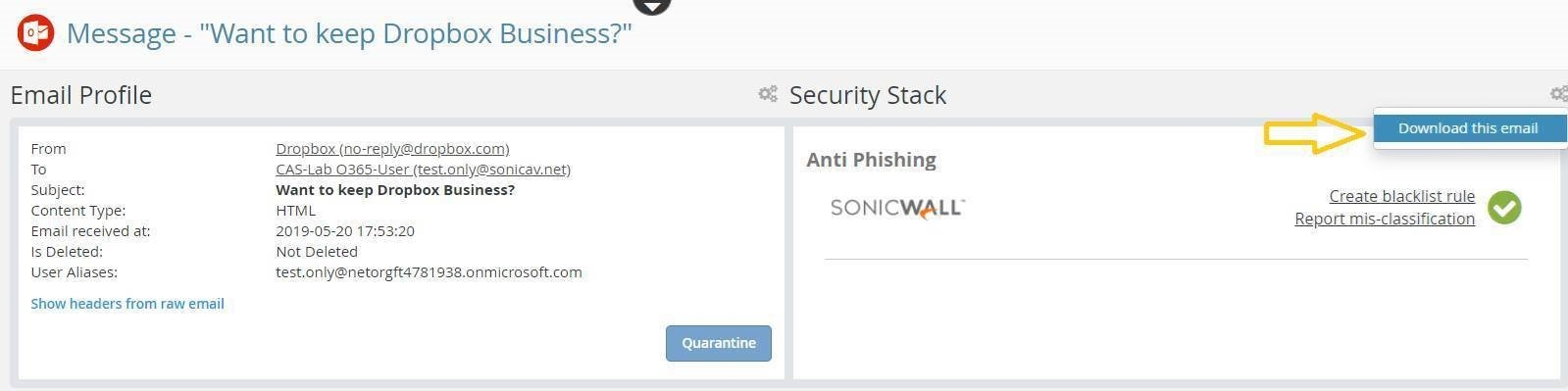
Answers
Thanks @Karan1234 !
Moving to Cloud App Security.
@micah - SonicWall's Self-Service Sr. Manager