AWS Site to Site VPN / SonicWall Tunnel Configuration
Hi all,
I am having problems setting up a site-to-site VPN with our AWS VPC and an enduser using SonicWall router, and I am having difficulty understanding exactly how to configure the two pieces. If anyone could take a chance to look at the information below, I would be thankful for guidance on how/what information to send to our enduser to get them connected up!
On our AWS side, we have the following configuration:
Public IP: 1.1.1.1 (obv hidden for these purposes)
Inside IP CIDR: 169.254.123.216/30
Once connected, I would like them to access my VPC on 10.20.0.0/16, more specifically access a server on a specific IP 10.20.5.99.
What information would I pass along, along with the passphrase/VPN public addresses to help hook up a SonicWall router to our site-to-site VPN, and set up the appropriate tunnel to pass along the traffic to the appropriate subnet/ec2 instance once connected?
Best Answers
-
CORRECT ANSWER
 shiprasahu93
Moderator
shiprasahu93
Moderator
Welcome to the SonicWall community.
Kindly inform them to create a numbered tunnel interface route-based VPN. Also, mention the phase 1 and phase 2 proposals along with the passphrase, VPN peer address, and the network IDs.
So, basically, they need to use 169.254.123.216/30 as the tunnel interface IP and 10.20.0.0/16 as the remote network on the SonicWall end.
We also support integration with AWS. Kindly take a look at this KB below.
I hope this helps!
Thanks!
Shipra Sahu
Technical Support Advisor, Premier Services
1 -
CORRECT ANSWER
 shiprasahu93
Moderator
shiprasahu93
Moderator
The remote network that is 10.20.0.0/16 is added in the destination field of the static route that you would need to create for this VPN. The 169.254.123.216/30 as the tunnel interface IP can be added from MANAGE | Network | Interfaces section as per the screenshot below.
I hope this helps!
Thanks!
Shipra Sahu
Technical Support Advisor, Premier Services
1



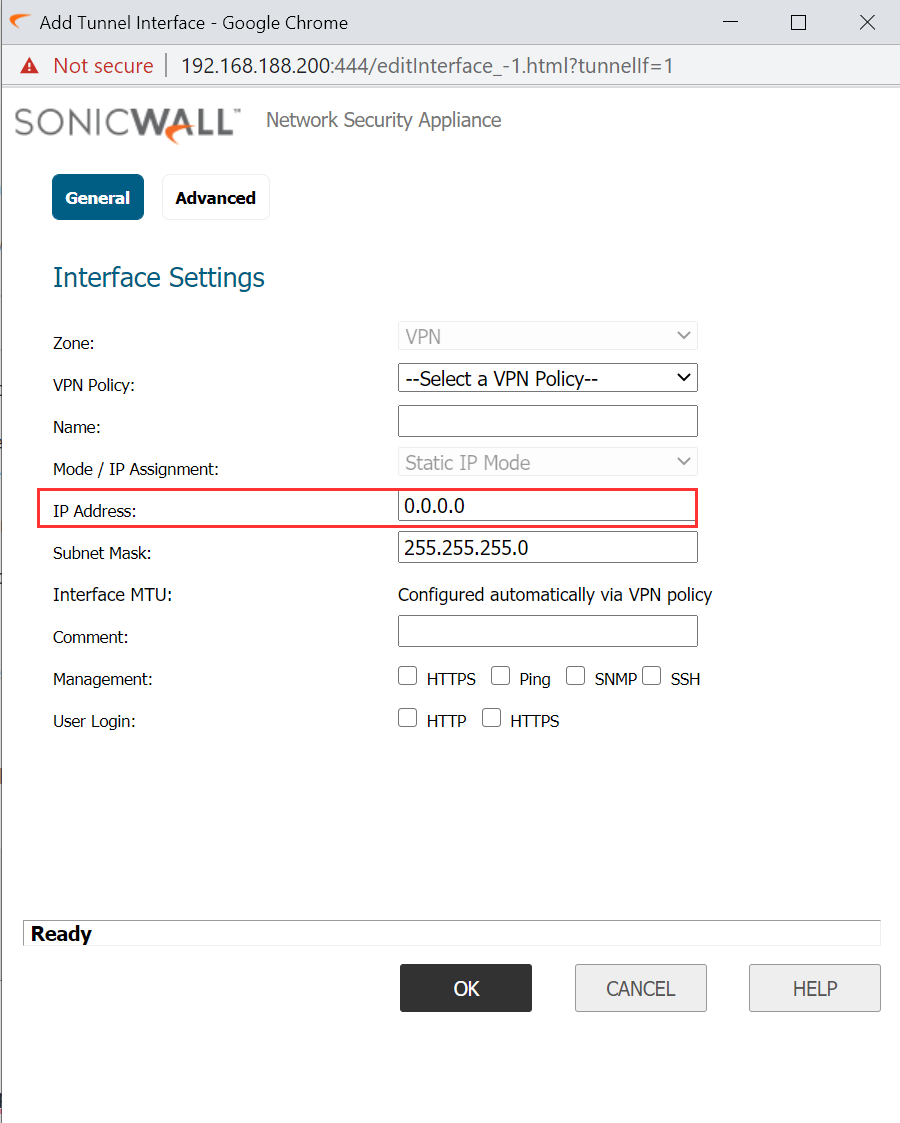
Answers
Hi @cameron_chapman,
Were we able to help answer your question? If so please mark the response that helped you so others can find it.
Thank you
Hi @shiprasahu93, thanks for answering this! This project was on hold for awhile but we got back to it and still had a couple questions.
Where exactly would the configure the remote network address in the sonic wall configuration? We were able to add the 169.254.123.216/30 as the tunnel interface ip but didn't see where we would enter that remote network address.
Do we do that via a static route or where exactly in the config would that get configured?
We're using a Sonicwall NSA 2650 : SonicOS Enhanced 6.5.4.7-83n.
Hi @shiprasahu93, this project was on hold for awhile but we got back to it and still had a couple questions.
Where exactly would the configure the remote network address in the sonic wall configuration? We were able to add the 169.254.123.216/30 as the tunnel interface ip but didn't see where we would enter that remote network address.
Do we do that via a static route or where exactly in the config would that get configured?
We're using a Sonicwall NSA 2650 : SonicOS Enhanced 6.5.4.7-83n.
@shiprasahu93 we were able to get it working! Thank you so much for your help 😁
Amazing. Glad I could help! Have a good one!
Shipra Sahu
Technical Support Advisor, Premier Services