skype issue -TZ600
whenever I doing meetings on skype. after 30 min on-call voice quality gone so worst and logs show up
"possible UDP flood attack detected ".
I noticed this thing for the last 5-6 months(log time of UDP flood detection. and voice dropping on the skype call are the same time.) and for some time if I disable the UDP flood attack then I got a clear voice(no voice dropping on skype call). why this is happening. I even didn't apply app control in my firewall.
and what are the risks/disadvantages if I disable flood protection over the UDP?
or any other way... so our skype calls will be works fine? or exculed skype from UDP flood protection?


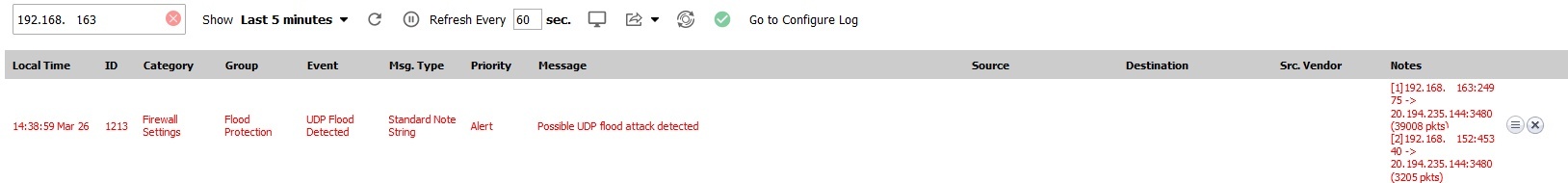
Answers
@samaj,
The UDP flood protection is actually not turned ON by default. If you do not wish to turn it OFF, you can try increasing the threshold to a higher number like 5000 or 10000.
Unfortunately, we do not have the option to exclude Skype from UDP flood protection. Please refer to this KB below.
Thanks!
Shipra Sahu
Technical Support Advisor, Premier Services
what are the risks/disadvantages if I disable flood protection over the UDP?
Hi @samaj
UDP and ICMP Flood attacks are a type of denial-of-service (DoS) attack. They are initiated by sending a large number of UDP or ICMP packets to a remote host. As a result, the victimized system's resources will be consumed with handling the attacking packets, which eventually causes the system to be unreachable by other clients.
FOr Skype / MS Teams will break the voip quality if you keep the default UDP flood Attack threshold as 1000. So you would have to increase the UDP flood attack threshold to higher value.
Hi @samaj
You can decrease UDP Connection time out from 30 seconds to 20 seconds and than increase "UDP Flood Attack Threshold (UDP Packets / Sec):" limit to %10 or %20.
please take a backup and change the step by step settings and test it.