Is your license server down?
Cant ping licensemanager.sonicwall.com from the appliance or from my own home internet connection. So i assume this is down as per this article:
When i go to try and do anything license related i get "Error connecting to server, please check DNS and other network settings"
thanks in advance for fixing.
Best Answer
-
CORRECT ANSWER
 Nicholas
SonicWall Employee
Nicholas
SonicWall Employee
The server licensemanager.sonicwall.com will accept 443 only and not pings. There are no recent reports of the service going unavailable, you may be blocking 443 outbound or you currently have an older firmware with license sync issues. Please make sure you are a on recent release of firmware and attempt to sync again.
6


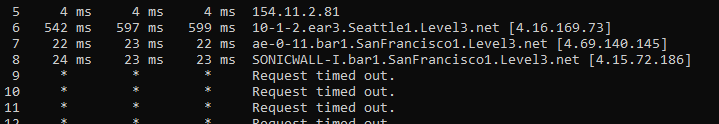
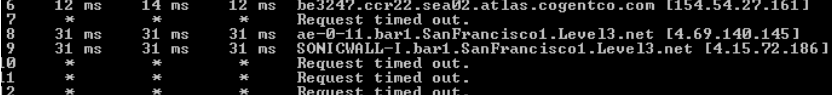
Answers
I think it may well be... Went to the SMA 500v licensing and pressed synchronize and was unceremoniously thrown out.
hmm ok, well i have no idea what the heck is going on then. It does not appear to be being blocked by the firewall.
but yet it never allows me to get to licensing
and the connection test fails.
was working last week... i updated the firmware and changed the hostname, but i am pretty sure thats the onyl changes i made. i will have to look into it i guess.
as well everytime i reboot the appliance i have this in the logs:
Fetch domain failed.do you know what that error means, or what it is referring to?
it was a firewall problem in the end it appears. I change the IP address and then it started working fine. I am still trying to figure out exactly what rule is causing the problem but it does look like a configuration issue on my end. Sorry about that!