DHCP for different LANs
I have a TZ400 with our office LAN subnet, 192.168.1.0/24, on port X0. That LAN has a DHCP server running on Microsoft Server 2019.
I need to add 192.168.2.0/24 to port X2. I would like to use the built in DHCP server on the TZ400 for that LAN subnet but I don't want to conflict with the DHCP server on X0. Can I do that without causing a conflict? How does the Sonicwall know to only respond to DHCP requests on X2?
Thank you, Kevin
Best Answer
-
CORRECT ANSWER
 Nevyaditha
Moderator
Nevyaditha
Moderator
Hello @GTINetworks ,
Hope you are doing good.
Yes, we can add the DHCP scope on the Sonicwall for the X2 Interface or other interfaces without having any conflicts with the existing X0 subnet.
-Please ensure the DHCP server option is enabled and the DHCP scope for the X0 interface is disabled or deleted
-Configure the X2 or X3 whichever interface you want to use in the correct zone
-Once the Interface is configured to ensure the DHCP scope for the interface is created.
Hope this helps.
Thanks
Nevyaditha P
Technical Support Advisor, Premier Services
5



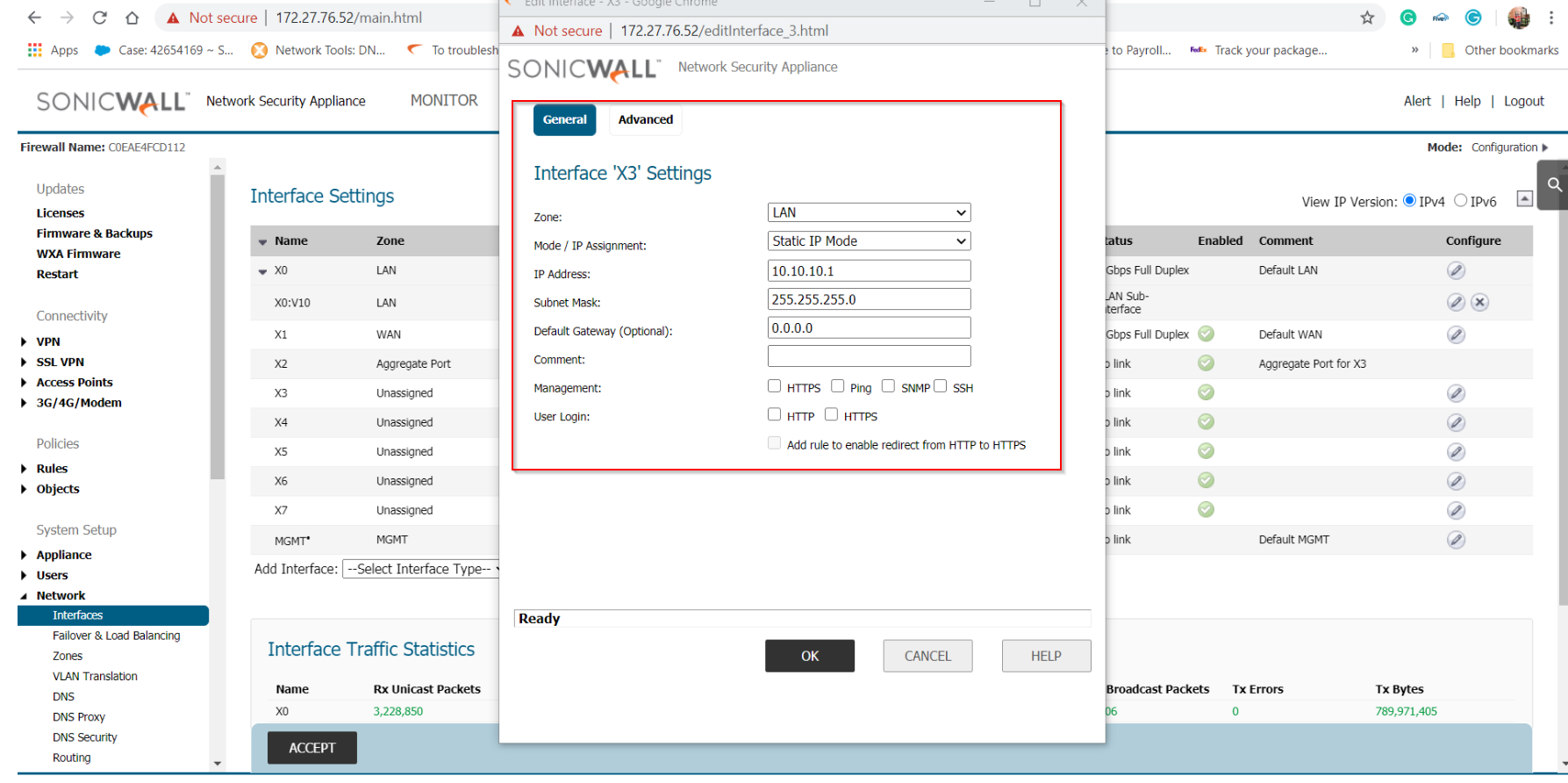
Answers
Hello @GTINetworks ,
Yes, you can certainly add another DHCP scope without conflicting with the X0 DHCP scope.
Every DHCP scope is bound to an interface as below.
So, if you disable the checkbox for X0, whenever a DHCP request is made on X0, the SonicWall cannot assign an IP. But the same will continue to work on X2.
So, X2 needs to be on a static IP eg: 192.168.2.1/24 and then add a dynamic DHCP scope for X2 and keep the same disabled for interface X0.
Please, let me know if you have any additional queries.
Thanks!
Shipra Sahu
Technical Support Advisor, Premier Services
Yes, you can have DHCP scope configured and enabled on the SonicWall for X2 LAN without conflict to existing X0 LAN. All that we need to do is to configure DHCP scope on the SonicWall for only X2 subnet 192.168.2.0/24. I presume you don't have DHCP scope on the SonicWall for X0 interface based as your Microsoft Server takes care of it.
Please refer below KB article instructions for DHCP dynamic scope creation on SonicWall.
https://www.sonicwall.com/support/knowledge-base/configuring-the-dhcp-server-on-the-sonicwall/170505423294713/#:~:text=The%20SonicWall%20security%20appliance%20includes,SonicWall%20security%20appliance's%20DHCP%20server.
Regards
Saravanan V
Technical Support Advisor - Premier Services
Professional Services
@STUART_WEST - Thanks for the add on point of single switch usage scenario 🙂
Regards
Saravanan V
Technical Support Advisor - Premier Services
Professional Services
Thank you very much for all of your excellent answers.